MOBILE APPS
Guide for a Perfect Application for Logistics Development

Dear folks! Do you know what it takes to develop a good logistics application? If no, then let us study together what is logistics and how you can create an application that eases your task. So, let’s get started and check out the logistics app development guide!
What is Logistics
Advantages

Reduces manual work: As logistics involves a lot of multitasking, the creation of such an application can be a boon to the company. The development of such an application helps in reducing the manual work of the company. When the work gets computerized there will be hardly any manual work to do.
Increases time efficiency: If the work is computerized the time wasted in long working hours can be saved. This will reduce the wasting of time which in turn increases efficiency.
More organized work: Creation of such an application will lead to the computerization of every work. Since the work gets computerized it will become easier to keep an update of it. And when the updating of the work gets easy it makes the functioning more organized and accurate.
Trace the location with ease: This helps in tracking the location of every vehicle that has been dispatched from the current location towards its destination.
How to Develop a Good Application

Digitalized ID Proof: The hard copy of documents should be imbibed in the application to make it digitalized. Sometimes the documents get misplaced which causes hindrance in the process of logistics. To avoid such obstacles digitalization of ID proof can be of great use.
Navigation Menu: A navigation menu consists of different settings and features of the application. It is very important to have additional features in the menu bar like the contact list, settings, revenue, and income account, distance traveled, etc.
Freight Charges: This feature will help in recording the freight charges that has been discharged from the company. Keeping a digitalized record of it will help everyone to keep a check on the expenses.
GPS Tracking: This feature helps in tracking the live location of the vehicle. You can estimate the time by when the vehicle will reach the destination or return to its original location.
Tracing Income and Expenses: Recording the expenses and income in the application will help to keep track of the funds. This will help to reduce malpractices in the company.
Conclusion
From the above article, it can be concluded by saying that developing a good application will help to boost the working capacity of the company. This will also help in keeping an eye on all the functions of logistics.
MOBILE APPS
Dialog Semiconductor Expands Samsung Galaxy Fit’s Connectivity with Bluetooth® Low Energy

The new Samsung Galaxy Fit features Dialog’s DA14697 for improved connection and longer battery life, making it one of the first wearable devices on the market to do so.
The latest Galaxy Fit features Dialog’s wireless microcontroller unit (MCU), according to a press release from Dialog Semiconductor plc (XETRA: DLG) of London, United Kingdom. Dialog specializes in highly integrated power management, AC/DC power conversion, charging, and Bluetooth® low energy technology. The Galaxy Fit is a sleek and stylish fitness tracker with advanced tracking functions that help users stay on track with their health and wellness objectives. In addition to monitoring a wide variety of activities, it also provides advanced tools for analyzing sleep and dealing with stress.
For the Galaxy Fit band to be useful, it had to be able to sync with users’ smartphones so they could receive notifications while they were on the go. The item needed a solution that would provide smooth smartphone connectivity while conserving energy to extend battery life, and it needed to be easy to style and pleasant to wear all week long. The DA14697, a wireless microcontroller unit from Dialog’s DA1469x SmartBondTM series, was the answer for Samsung.
Samsung’s Galaxy Fit is a great example of what consumers want from the next generation of fitness trackers, according to Sean McGrath, SVP and GM of Dialog Semiconductor’s Connectivity and Audio Business Group. Together, Dialog and Samsung have established a new standard for low-power Bluetooth connectivity and best-in-class power consumption, paving the way for a new era of connected life. The DA1469x series is the most advanced, feature-rich variety of MCUs for wireless communication, and they are the newest addition to Dialog’s SmartBond line. Higher-end fitness trackers and other wearable devices can take advantage of the increased processing power, resources, range, and battery life it provides for developers.
The family is also the first in production to use an ARM Cortex-M33-based dedicated application processor in a Bluetooth wireless microcontroller SoC. The devices have a Sensor Node Controller (SNC) that operates independently to wake the application processor only when necessary, and a cutting-edge Power Management Unit (PMU) that activates the various processing cores as needed to conserve power.
MOBILE APPS
Best Android Spy Apps of 2023: Features, Pricing, Reviews

Are you looking for the best Android spy apps out there? Look no further – we’ve got you covered!
In today’s world, it’s important to stay informed and aware of our surroundings. Android spy apps offer an easy way to do just that. With the right app, you can track calls, messages, and other activities on any device running Android.
At the same time, privacy is an important consideration when using these apps. It is illegal in some countries to use such software without a person’s consent or knowledge. As always, it’s wise to check local laws before purchasing and using any kind of spy app on your device.
this article, we’ll be exploring five of the best Android spy apps on the market in 2023.
Top 5 Android Spy Apps in 2023
Are you looking for the best Android spy app of 2023? With so many different spy apps available on the market.
Here are our top 5 Android spy apps of 2023:
TheOneSpy: With its easy-to-use interface, TheOneSpy has some of the most advanced monitoring features of any Android spy app. It includes GPS tracking, call recording, and even access to messages.
FlexiSpy: FlexiSpy is a comprehensive Android spy app that includes powerful monitoring features, such as stealth mode and remote camera access.
Mobistealth: Mobistealth is another great option for Android users who want an advanced monitoring solution without breaking their budget. It has some great features, such as call recording and GPS tracking.
Highster Mobile: Highster Mobile is best known for its easy-to-use interface and user-friendly design.
mSpy: Last but not least, mSpy offers a comprehensive collection of monitoring features that rival those of more expensive solutions like FlexiSpy. This makes it perfect for those who don’t want to break the bank but still want high-level spying capabilities on their Android device.
Features of the Top 5 Android Spy Apps
From GPS tracking to remote photo capture and more, here are some of the features offered by these top spy apps:
GPS Tracking
Most spy apps offer GPS tracking options, allowing you to monitor your target’s location in real-time. This is useful if you want to make sure someone is not in danger or if you want to be alerted when they enter or leave a particular location.
Call Logging
Many of these top spy apps allow you to log calls made and received by your target’s device, as well as view their contact list. This gives you a better idea of who they’re talking with and why.
Social Media Integration
Some apps offer social media integration, allowing you to monitor activities across different platforms such as Facebook, Instagram, Twitter, etc. You can track posts, messages, video chats, and more – all from one convenient dashboard.
Geofencing
Geofencing is a feature offered by some spy apps that allow you to set virtual boundaries around certain locations. If your target strays from these predetermined areas, you will be alerted via email or SMS notification.
Remote Photo Capture/Video Recording
Finally, many of these top spying apps give you the ability to take photos remotely from a target’s device. You
Pricing for the Top 5 Android Spy Apps
Here is a look at the price points of the top 5 Android Spy Apps of 2023:
FlexiSPY
FlexiSPY offers both a basic package and a Pro package. The basic package starts at $68/month, and the Pro package starts at $199/month. Both packages have additional add-on features you can purchase for extra monthly costs.
TheOneSpy
TheOneSpy has two options: Basic for $29/month and Premium for $40/month, which includes advanced features such as GPS location tracking, call recording, screen recording, VoIP call, keylogging, and more.
mSpy
mSpy offers basic monitoring packages starting at $29.99/month. If you’re looking for advanced features such as keylogging and live call interception, you can upgrade to their Premium package for $69.99/month.
Highster Mobile
Highster Mobile has a single pricing plan at $69, which enables all their features, from call recording to keylogging.
Xnspy
Xnspy’s pricing plans vary depending on whether you’re an individual or a business user. For individuals, they offer both Basic, and Premium plans to start at$8.33/month and $16.66/month, respectively, while businesses can purchase a Business Plan starting at$33/month with additional add-on features available for extra monthly costs.
User Reviews for the Top 5 Android Spy Apps
If you’re considering an Android spy app, it’s wise to look into user reviews of the top 5 products on the market. Doing thorough research can help you decide which app will best meet your needs and how to maximize its performance.
User reviews allow individuals to share their experiences with spy apps and offer valuable insights into a particular product’s features.
Conclusion
To sum up, Android Spy apps can be incredibly helpful tools for keeping tabs on your family and employees. They are easy to use, cost-efficient, and provide a variety of features that suit different needs. With rapid technological advancement, the Android Spy app market is rapidly expanding and changing.
HEALTH
mHealth App: What you Need to Know?
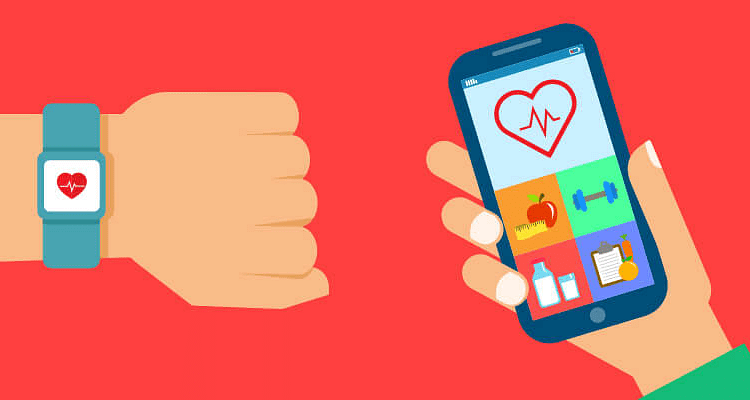
Most people, these days, have grown to be quite accustomed to the mHealth apps. Some use these to keep track of their health, while others employ it for medication-related purposes. If you are a CIO in the clinic, and thinking about the mHealth app for it, you can read about mHealth App Development article written by Topflightapps – as healthcare app developers, they are highly proficient and their articles are very informative.

However, there are still a few people out there, who do not know anything about the mHealth apps. So, to help them with it, we will be covering some essential aspects of these programs. Let’s get started.
What are the Major Types of mHealth Apps?
Believe it or not, the app market is currently filled with a wide variety of mHealth programs. Here are a few crucial ones among them that you should know about.
- Health Monitoring: As the name suggests, the health monitoring programs can help the physicians to keep track of the symptoms of his or her patients. With it, you can conduct an ECG and send the result through the app with the Share feature.
- Reminder: The Reminder mHealth apps are simple and easy-to-use. You can implement your daily medication-based routine in them before the beginning of your course. After that, it will keep reminding you about consuming the right medicines at the right time through its alarm system.
- Clinical Assistance: With it, the doctors can easily check various types of results, even when they are doing something else. They can help him or her to let the patients understand more about their symptoms as well as the health condition.
- Communication: The communication apps can help a doctor communicate and collaborate with another doctor or a nurse. It may also aid in enhancing the workflow between them, which, in turn, can be quite beneficial for their patients.
- Patient Portal: With these apps, you can get access to your older medical records as well as the new one. A patient portal app might also help you to directly communicate with your doctors in case of an emergency.
- Lifestyle-based Apps: These apps usually contain a few training sessions or regimes that you can follow to acquire better health and body. They are one of the most popular programs among this pile.
Who Should Use the mHealth Apps?

To be honest, almost anyone and everyone can use the mHealth apps. For example, if you are a fitness freak, then you can use the lifestyle programs for the betterment of your wellbeing. Moreover, if you, unfortunately, are suffering from a dire health condition, then you can employ the health monitoring apps for tracking records. Additionally, if you are more of a forgetful individual, then the reminder apps can help you to consume your medication at the right time.
Are the mHealth Apps Really Accurate in Their Field?
Most of the apps usually do offer quite an accurate result. However, still, there are several programs available in the app market, which tend to malfunction. A few of them may also misdiagnose your condition, which, in turn, can lead to confusion. So, to avoid them, make sure to go through all the user reviews as meticulously as possible.
Conclusion
Everything in the world has its own positive and negative sides and, the same goes for the mHealth apps as well. However, if you are careful with your selection, then you surely would not have to deal with or encounter the downbeats of them.
-

 Marketing1 year ago
Marketing1 year agoHow Often Should You Publish on a Blog?
-
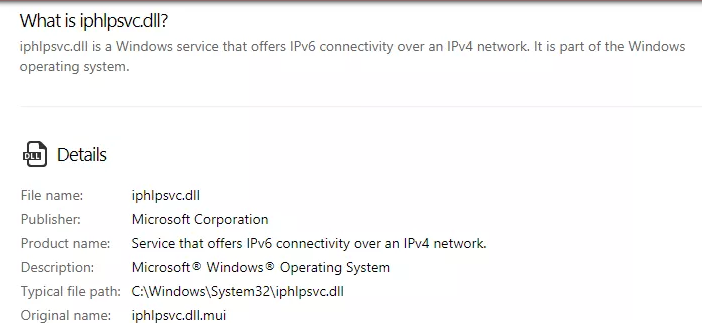
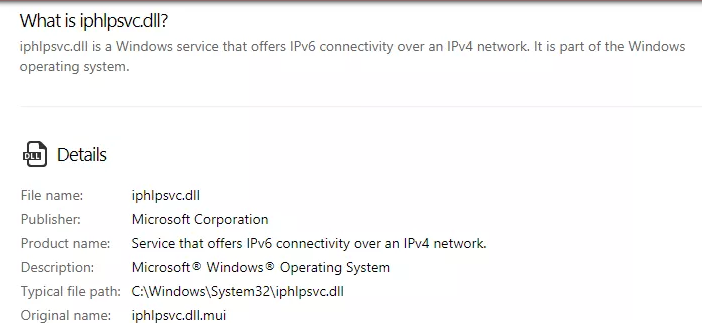 Technology1 year ago
Technology1 year agoIPHLPSVC Services Tuning? Windows 7/10
-

 Technology1 year ago
Technology1 year agoHow AI Can Transform Healthcare
-

 REVIEWS1 year ago
REVIEWS1 year agoBest Gaming Communities Like F95zone
-

 OUTDOOR1 year ago
OUTDOOR1 year agoColoring Black and White Photo at Home
-
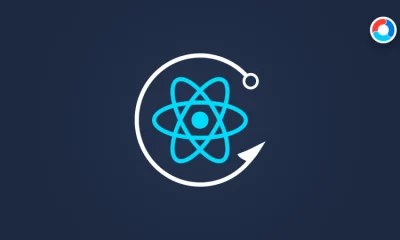
 Technology1 year ago
Technology1 year ago5 Best React JS UI Frameworks for Swift Prototyping
-

 REVIEWS1 year ago
REVIEWS1 year agoAll You Need to Know About KissAnime – Is it Safe and Legal?
-

 GAMING1 year ago
GAMING1 year agoPick N Mix: A Slots Adventure for Everyone
