Technology
Why India is the Best Destination for Outsourcing IT Services

Outsourcing IT services by major companies banks, etc has been the new trend. To have this continued by companies, there should be regular reporting as well as a trusted source for the company to leverage its data. The major factors that mostly are considered before outsourcing a project to any outside company or country.
Cost savings

This is a major deciding factor, as this determines the success of outsourcing. Whatever the work may be, that the company has outsourced, the bottom line is to get the work done through reduced cost. All the company has to look forward to is whether outsourcing will help reduce a significant amount of the capital in hiring employees and equipment.
Pricing
As already discussed on cost cuttings by hiring talent in a low price tag is one of the most common factors why companies outsource.
However getting the contract of the cheapest deal will not be a wise decision. We should also look forward on the benefits that are offered by other vendors. For example there are companies that offer additional support after the development as well with no extra charge.
If you want to hire someone for Programming Help or Software Development with a reasonable cost then Hiring Indian Developer could be a good Option.
Resource and Technology
Having the decision with the cost will not be wise. We should also consider the quality of the work done. The major two factors that decide on this are Resources and Technology.
The vendor should have the system up to date, with all new technologies for having the project handled in the best possible way. Along with this the resources should be updated and also capable of handling the new projects.
Deadline Compliance
Meeting the work on time is more important than the cost savings. If a vendor fails to deliver on time, it may lead to major bottle necks in business. This alone will equalise the cost savings other wise.
We should ensure the the timelines are handled by the vendor along with quality as promised.
Minimal Supervision

When a project is selected to be outsourced, it is completely considered that the vendor will take care of the supervision, quality analysis and onetime delivery.
Sloppiness in these will not be tolerated. Choosing a responsible vendor who will be in charge of the projects is a must have so that we do not have to supervise the work being done by the vendor.
This will help focus on the development of the business further.
Bunsiness Continuity
This is a major factor, as we should not end up loosing data or any importantly updated work due to any disaster. We should make sure the vendor has the ability to handle this and they have the backup in various locations to avoid the loss.
With these factors satisfied, a company can truly outsource its products.
Why India?
India is a big country with the worlds second largest population. It has a huge IT base established and is one of the largest IT exporters in the world.
With 81% literacy rate of its whole population as on 2017 and the complete government support in encouragement of the IT development, There has been a huge growth in the IT market of the country.
In a recent survey, 80% of outsourcing firms ranked India as best outsourcing destination. The National Association of Software & Service Companies reported that most of the companies choose to outsource software development to India. Even though many other countries (including Mexico, China, Ireland and the Philippines) have emerged as major competitors, India has managed to overtake all others and emerge as the top outsourcing destination.
The stable government of India has supported the growth of IT industry in the country by favouring on the economy, taxation, GDP growth, power, telecom, industrial parks and special zones have been helpful in improving communications systems as well as infrastructure.
The Diagram below shows the market size of IT in India. This contributes to 7.7% of the countries GDP.
The factors that we had discussed earlier in this article are completely satisfied by the IT sector of India.
India – Flexible Pricing Options
Mainly because of the wide gap that exists between personnel cost in India and that of the developed countries. For example, a good Software developer in the developed countries, can cost anywhere from $50 to $80 for an hour. When compared the hourly cost of a developer in India is as low as $15 an hour. This low pricing allows companies the freedom and creativity in managing its budget and helps them reap large profits.
India – Consistent High-Quality Service
The National Outsourcing Association has gathered information from International companies and identified that most of them choose India as preferred outsourcing destination. Companies are not just choosing for cost reduction, there are benefits in time to market and quality, leading to an adage that companies initially chose India to save cost but stay for the speed and quality.
India – Best in Infrastructure and Technology

India is well developed and offers many well established ISP, and cellular networks in all major cities and towns. Clients are offered with the latest Software technologies in market, including customised solutions for various applications such as business process re-engineering, e-commerce, system integration, legacy system maintenance, and much more. Companies that outsource also maintain continuous communication channels with clients through high speed bandwidth via submarine cables, satellite connectivity and fiber optic networks.
Indian Companies – Quickest Time to Market
The outsourcing companies in India are able to provide the quickest time to market due to the advantage gained by time zone difference. The time gap between India and the outsourcing countries provide with numerous opportunities on getting the task completed with zero time difference, leading to increased productivity, greater efficiency and more time to focus on crucial tasks essential for business developments.
India – Largest Technical and Professional Talent
India has more than 1.2 billion people and around 3.1 million graduates are added to the workforce each year. India is the largest English speaking nation in the world. Apart from the vast numbers, it is the quality of talent that attracts companies to outsource. There has always been no compromise with the skills on the Indian professionals. India has also made many alterations in their education systems for the future graduates to have their mark up to the world standards.
Technology
GoogleMcom: Revolutionizing Online Search

GoogleMcom search engines like Google have become indispensable in the modern day. Search engines are vital tools for navigating the web and finding what you need a new player in the search engine industry, is making waves with its ground-breaking strategies.
The Importance of GoogleMcom
Stands out from the competition because of its focus on the user, which manifests itself in highly customised search results. It takes into account the complexity of user requirements and the rapid pace of current life to help users quickly locate the information they need.
How to Use GoogleMcom
It’s easy to navigate you may use a web browser or the app to get to it. Just type your question into the search box once you get to and its sophisticated algorithms will do the rest.
GoogleMcom Features and Benefits
There are several advantages to using as opposed to other search engines. Among its many remarkable characteristics are:
Personalization:
Over time learns from your search history and preferences to provide you better results.
Voice Search:
The ability to do searches using voice commands is a handy feature.
Search Filter:
Filters allow you to quickly refine your search and discover exactly what you’re searching for.
The Evolution of GoogleMcom
Since its beginning has experienced rapid expansion. Once an innovative concept with game-changing potential, it’s now a robust search engine with constantly evolving algorithms.
GoogleMcom vs. Other Search Engines
When compared to Google, Bing, and Yahoo is far superior in terms of customization and speed. It’s built to learn your preferences and provide up relevant outcomes, which potentially revolutionise the search engine industry.
Tips for Optimizing Your GoogleMcom Experience
Follow these suggestions to get the most out:
Use Specific Keywords:
If you want more precise results from your searches, you should use clear and explicit language.
Explore Filters:
Try out the many search options to find the one that best suits your needs.
Bookmark Your Favorites:
Make rapid access to your favourite sites by saving them.
The Future of GoogleMcom
The road ahead for a long as the technology behind online search continues to evolve, it will become more user-friendly and efficient. Always adapting to new technologies.
GoogleMcom for Businesses
Advantages include the potential for more targeted marketing campaigns and deeper connections with existing customers powerful resource for businesses trying to expand their internet visibility.
Security and Privacy on GoogleMcom
These concerns are taken very seriously by the platform takes the security of your data and online activity very seriously.
Conclusion
Changing the way people search for information on the web poised to become an important player in defining the future of internet search as technology continues to develop.
FAQ’s
FAQ 1: What is GoogleMcom?
Cutting-edge search engine optimised for speed and precision in its results.
FAQ 2: Is GoogleMcom a Replacement for Google.com?
It’s a novel way to conduct web research.
FAQ 3: How Can I Download GoogleMcom?
Available for download from the appropriate website or app store. You may use it on a desktop computer or a mobile phone.
FAQ 4: Can I Customize GoogleMcom?
Yes, you can customize to a certain extent. You can set preferences and filters to tailor your search results to your liking.
FAQ 5: Is GoogleMcom Available on Mobile?
Mobile phone users may access On-the-go, specialised searches are now possible with this programme.
Technology
Exploring wserial: Your Ultimate Entertainment Destination

wserial it comes to the ever-changing landscape of internet streaming is a genuine game-changer. This service’s extensive catalog of shows and movies, along with its seamless interface, has completely transformed the media consumption landscape. This essay will provide a comprehensive look into exploring its history, features, benefits, and competitive advantages.
The Evolution of wserial
Early Beginnings and Development
Began as a simple project with the intention of creating a centralized database for media. Since its origin, it has gone a long way, evolving to meet the needs of today’s viewers.
Impact on the Entertainment Industry
The platform has revolutionized the entertainment business by changing how material is distributed to consumers. It has grown into a streaming industry giant, with significant sway over competing services.
Key Features of wserial
User-Friendly Interface
The straightforwardness and ease of use of interface is a major selling point. Users of all ages will appreciate the platform’s user-friendliness and the simplicity with which they may access their preferred media.
Extensive Library of Content
Large collection of movies and TV shows available to watch online. Everyone may find something they like, from old favorites to very new releases. It’s like heaven on earth for movie and TV buffs.
Availability on Multiple Devices
Used with several gadgets. It’s compatible with mobile devices, tablets, and even smart TVs. This adaptability puts fun within easy grasp whenever you need it.
Subscription Options
Provides flexible subscription options to meet your specific requirements. There’s a plan for everyone, whether you want commercial-free streaming or need to stick to a strict budget.
How to Access wserial
Step-by-Step Guide on Getting Started
Using for the first time is straightforward. To ensure a smooth entry into the community, we will guide you through the necessary processes.
Compatible Devices and Platforms
Find out what hardware and software are compatible so you may enjoy your media anywhere you choose.
Content Categories on wserial
Overview of Available Genres
Action, drama, comedy, and even fantasy may all be found on Wserial. You can always find something new and exciting to do to pass the time.
Popular TV Series and Movies
Learn about some of most well-liked shows and films. You may discover your new favorite show to watch nonstop.
Benefits of Using wserial
Convenience and Flexibility
You can watch your favorite episodes and movies whenever you want with making it more convenient than ever before.
Cost-Effectiveness
Wserial is less expensive than standard cable TV. There are a variety of membership tiers available, so you can choose one that fits your budget.
No Ads and High-Quality Streaming
Put an end to buffering and poor audio/video quality. Guarantees a high-definition, uninterrupted viewing experience.
wserial vs. Competitors
A Comparison with Other Streaming Platforms
We’ll look at wserial in comparison to other popular streaming services so you can see how it stands out.
Unique Selling Points
Learn what makes stand out from the crowd and how you may benefit from using it.
User Experience and Reviews
Testimonials from Satisfied Users
Hear firsthand accounts from happy users about their time using the service.
Ratings and Feedback
Look into what previous customers have said about the service by reading their reviews and ratings.
The Future of wserial
Upcoming Features Improvements
Learn about the exciting new features and anticipated updates coming to the near future.
Expanding the Content Library
Learn about the exciting new features and anticipated updates coming to the near future.
How wserial Aces SEO
SEO Strategies Employed by wserial
Find out how wserial achieves its high search engine rankings and what techniques are used for search engine optimization.
Conclusion
To sum up, wserial is a game-changer in the entertainment industry, not just another streaming service. It’s a must-try for anybody hoping to improve their entertainment experience due to its large collection, user-friendly design, and dedication to high-quality streaming. With you’re in for a ride full of nonstop fun.
FAQ’s
How can I subscribe to wserial?
- Wserial has a simple subscription process. You may pick the best plan for your needs right from the website.
Can I watch wserial on my smartphone?
- Smartphones and other devices are supported by wserial.
Are there regional restrictions on content?
- Due to licensing agreements, certain content may be region-locked, however still provides a vast selection of worldwide content.
Does wserial offer offline viewing?
- If you have a paid membership, you may save videos to watch later.
What sets apart from other streaming platforms?
- Wserial stands out because to its attractive interface, large library, and low membership prices.
Technology
Exploring the World of Slinguri

Slinguri has gained currency and significance in a society where adaptability and power are paramount. These clever implements have matured into dependable options for many different jobs. In this article, we’ll investigate in detail, looking into their origins, varieties, applications, and widespread impact throughout industries.
What Are Slinguri?
Strong straps known as (or “sling-oo-ree”) are often crafted from nylon or polyester. These straps are built to last and can be adjusted to fit any need come in a wide range of lengths and have many different uses because to their special properties.
The History of Slinguri
Slinguri’s roots are intricately entwined with the development of human engineering and ingenuity. Ancient peoples relied on crude slings to carry around huge loads. The contemporary developed from these original slings over time to satisfy the needs of certain industries.
Types of Slinguri
There are several varieties of each one designed for a certain task. Some typical :
- H3: Round Slinguri
- H3: Webbing Slinguri
- H3: Wire Rope Slinguri
- H3: Chain Slinguri
Every kind serves a particular purpose and offers its own set of benefits, hence their use varies widely.
How to Use Slinguri
Knowledge and skill are essential for effective slinguri use. Knowing the proper application is critical for the safety and efficiency of any task involving the fastening of a load, the lifting of heavy equipment, or the towing of a vehicle. We’ll go into the fundamentals of use in a range of contexts.
Slinguri’s Versatility
Amazing because of how many different uses there are for them. Useful to them are:H3: Construction
- H3: Warehousing
- H3: Transportation
- H3: Manufacturing
Slinguri for Outdoor Enthusiasts
Also a must-have for any outdoor lover.Useful items for securing equipment and maintaining safety when camping, trekking, or participating in adventure sports.
Slinguri for Industrial Use
Commonly used to hoist and transport large machines and equipment in industrial situations. They offer a dependable method for safeguarding the security and efficacy of production and building processes.
Slinguri in Everyday Life
Commonly used to hoist and transport large machines and equipment in industrial situations. They offer a dependable method for safeguarding the security and efficacy of production and building processes.
Safety Precautions
Using responsibly is of the utmost importance. We’ll go through some basic safety measures to take when handling these potent instruments so that nobody gets hurt.
Maintenance and Care
Maintenance and upkeep are crucial to the performance and durability Find out what you can do to make sure your lasts as long as possible.
Where to Buy Slinguri
To help you get the most out of your money if you’re looking to buy we’ll give you some pointers on where to get the highest quality.
Slinguri: A Sustainable Choice
Contributing to the increased focus on sustainability.
Pop Culture
Slinguri have left their imprint on mainstream media, including cameos in movies, TV series, and music videos. We’ll look at a few cases where really stole the show in the realm of entertainment.
Conclusion
To sum up are robust and multipurpose instruments that have found their way into many facets of human life. Provide a practical option for a wide variety of uses, from the workplace to outdoor activities and daily chores. They will do you good and help the future if you take the time to learn about them and treat them with respect.
FAQ’s
FAQ 1: Are slinguri only used in industrial settings?
In reality, it’s possible to apply to a wide variety of fields, pastimes, and professions.
FAQ 2: How do I know which type of choose for my specific needs?
Depending on your needs, select when choosing the right kind, you should think about things like load capacity, environmental issues, and safety laws.
FAQ 3: Are slinguri environmentally friendly?
The fact that many are built to last makes them preferable from an environmental standpoint.
FAQ 4: What safety precautions should I take when using?
To avoid injuries, it’s important to always check your before use and to instruct anybody who could use it.
FAQ 5: Where can I purchase high-quality?
Reputed vendors are widely available in both online and offline retail outlets. When making a purchase, be careful to do it from a reliable vendor.
-

 Marketing1 year ago
Marketing1 year agoHow Often Should You Publish on a Blog?
-
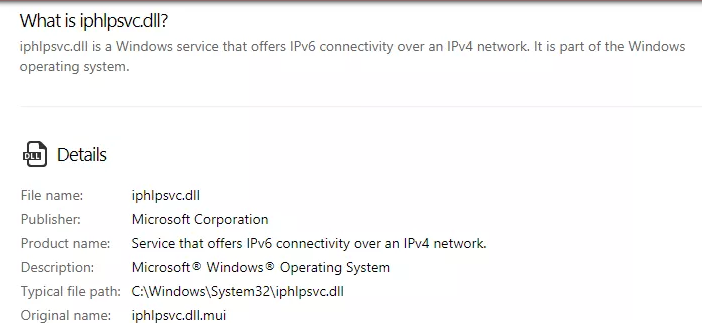
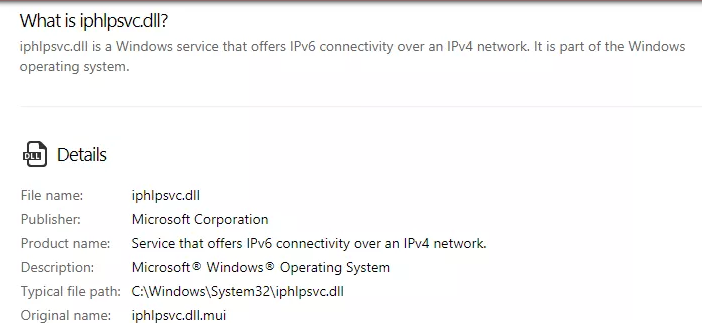 Technology1 year ago
Technology1 year agoIPHLPSVC Services Tuning? Windows 7/10
-

 Technology1 year ago
Technology1 year agoHow AI Can Transform Healthcare
-

 REVIEWS1 year ago
REVIEWS1 year agoBest Gaming Communities Like F95zone
-

 OUTDOOR1 year ago
OUTDOOR1 year agoColoring Black and White Photo at Home
-
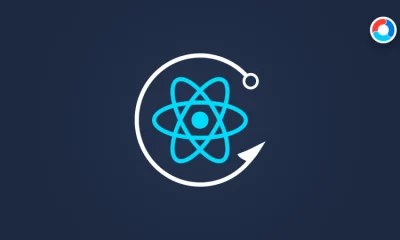
 Technology1 year ago
Technology1 year ago5 Best React JS UI Frameworks for Swift Prototyping
-

 REVIEWS1 year ago
REVIEWS1 year agoAll You Need to Know About KissAnime – Is it Safe and Legal?
-

 GAMING1 year ago
GAMING1 year agoPick N Mix: A Slots Adventure for Everyone
