SOCIAL MEDIA
A Guide to Migrate Site From Shared Hosting to VPS in Netherlands

Introduction
Many websites start off with shared server web hosting. This is because a shared server provides the cheapest web hosting and enough access to needed resources. However, as the website grows, the requirements for resources, hosting privileges, and other features increase. Here is where the VPS in Netherlands enters.
The VPS web hosting enables you to upgrade your web hosting service from a shared server hosting at cost-effective pricing. Further, it enables you to access many high-grade hosting benefits of the dedicated web server.
Via this guide, you will learn how you can easily migrate from a shared server to VPS Hosting Netherlands without any hassle. But let us provide you the insights into the significance of a virtual private server web hosting.
Why Does Your Business Website Needs VPS Hosting in Netherlands?
You can successfully Host Your Growing Business Website on VPS Server Netherlands
because you obtain the following Incredible Hosting Benefits-
- Easy scalability
- Quick customizability
- Better website’s SEO ranking
- Robust data security
- Independent and isolated web hosting environment
- Maximum uptime network
- Root level access control
Steps to migrate a website from a shared server to VPS Server in Netherlands

Step 1: Create a Backup of Your Business Website
It is necessary to build a backup of your business website before you make any changes to it. This helps in preventing the loss of data in case something goes in the wrong direction. Further,
website backup also enables you to readily transfer the files as well as databases of your website from a shared hosting service to VPS in Netherlands.
The typical actions you are required to take for website backup are selecting files and databases from your control panel, generating their backup, and choosing the download button,
Step 2: Setting up VPS in Netherlands
Before you go forward to migrate your website, you need to set up your VPS Server Netherlands. For this, you may opt for a server template with the Apache, MySQL, Linux, and PHP (LAMP) stack & Webmin/Virtualmin pre-installed. With the help of such tools or the server that comes with the pre-installed control panel, server management becomes quite easier.
On the other hand, you can also set up your without making use of a GUI. Once you are done with this, you need to construct a new user, a directory, and a MySQL database for your business website by entering your domain & admin password in the respective server option.
Step 3: Transfer Your Website Files to VPS Server
As soon as you set up your VPS Netherlands, you can transfer your website files from the shared server to a new virtual private server. You can utilize the wget command for downloading the backup archives that you have created in Step 1. For this, you have to connect to your newly made virtual private server account through an SSH client.
Then, you need to access the working directory that you will employ for storing all your website files. Afterward, you can utilize the wget command for downloading the backup to Netherlands VPS Server.
Step 4: Transfer Your Website Database File to VPS Server
In this step as well, you can make use of the wget command for downloading the website database backup from your shared web server account and transferring it to the VPS in Netherlands. Further, you must keep in that your web hosting server will have already constructed a MySQL database during the configuration of a virtual private server.
Thus, you are not required to construct extra databases. Now, in order to transfer the MySQL database backup, you have to retrieve the newly constructed name, username, and password of your database through your control panel. Once you get these, you can easily import the MySQL backup to your VPS Server using the helpful commands.
Step 5: Finalize the changes
When you are done with transferring the files and databases, you must ensure that the VPS migration process is completed thoroughly by checking out if there is any error coming or any fault appearing. If you discover any such defect you must resolve them before moving any further.
Moreover, you must not forget to point the domain name to VPS in Netherlands from your previous shared web server.
Get 1 Click Installer to Download Many Apps With Hostbillo’s VPS in Netherlands
You must find the most steadfast and well-renowned web host, such as Hostbillo Web Hosting Company, to purchase a suitable plan for VPS hosting Netherlands. Hostbillo is recognized as a world-class web hosting company that provides best-in-class VPS hosting plans at the cheapest possible rates.
It also enables you to acquire Softculous one-click installer at absolutely zero cost price. This helps you install and operate any number of required applications for your business website. Further, the company also offers the following excellent hosting features with its cheap VPS Netherlands –
- 24/7/365 Technical assistance via a team of experienced specialists
- Unlimited bandwidth
- Highest network connectivity
- Enterprise-grade infrastructure
- Resilient web technologies
- Robust system tools
- 99.90% Uptime assurance
- SSD data storage and much more.
Conclusion
A VPS in Netherlands is the perfect web hosting solution that enables you to surpass every restriction and limitation of shared server web hosting. With virtual private server hosting, you can easily acquire cutting-edge hosting features and needed benefits to host your business website without any constraints.
Further, as cited in the previous segment, you can reach out to the Hostbillo web hosting company to buy the cheap VPS Netherlands that comes with avant-garde hosting facilities and round-the-clock customer support. You may also visit the company’s official site to know more details regarding the top-leading VPS web hosting plans.

SOCIAL MEDIA
The Hüriyer Movement: A Historical Perspective

Hüriyer Movement, although relatively lesser-known in the annals of history, has played a significant role in shaping the socio-cultural and political landscape. Emerging in a time of great upheaval and transformation, Hüriyer’s legacy endures to this day.
Origins and Historical Context
It was in the midst of this social and political upheaval that the Hüriyer Movement got its start in the late 19th century. It was a reaction to a modernizing society, to a thirst for independence, and to the urge to try new things. The movement’s leaders were idealists who wanted to change the world.
Key Figures in the Movement
Philosophers, poets, and social reformers were prominent figures in the Hüriyer Movement. They were strong advocates for the rights of the individual, the arts, and scientific inquiry. People like [Name] and [Name] were pioneers in pushing for reform and development.
Objectives and Ideology
Hüriyer’s fundamental philosophy emphasized on the capabilities of individuals. It pushed people toward doing what they love, being creative, and thinking deeply. The goal of the movement was to reject the conformity of conventional culture.
The Cultural Impact of Hüriyer
· Hüriyer’s Influence on Society and Culture
The Hüriyer Movement significantly altered society. It shook up the status quo and encouraged creatives to push boundaries in their writing, music, and other forms of expression. The renaissance in culture may be traced back to the movement’s emphasis on individual liberties and free speech.
· Art, Literature, and Music in the Hüriyer Era
Literature and art both thrived during the Hüriyer period. As a result of exploring novel avenues of expression, artists produced works that redefined the limits of their craft. Authors published works that challenged the status quo of their day. There was a revolution in music as well, with new pieces written on the power of the individual.
· The Movement’s Legacy in Modern Times
Hüriyer’s legacy lives on in the present day. Its effects may be observed in today’s visual and performing arts as well as literature and music. People are still encouraged to follow their dreams and question established norms by the movement’s emphasis on autonomy and independence.
Hüriyer and Political Change
· Hüriyer’s Role in Political Transformation
Hüriyer was largely a cultural movement, but it also contributed to political transformation. It added to the political conversation and pushed for more progressive and open leadership. Political reformers motivated by the movement’s ideals tried to make the world a more egalitarian place.
· Key Events and Milestones
Significant turning points in the Hüriyer movement’s political involvement were [Event 1] and [Event 2]. The necessity for political change was highlighted, and a new generation of activists was motivated by these events.
· The Movement’s Impact on Governance
The political climate is still shaped in part by Hüriyer’s theories. Many nations’ policies and government systems have been influenced by its emphasis on individual rights, personal independence, and inclusion.
The Hüriyer Movement Today
· Contemporary Relevance of Hüriyer
There is still a place for the Movement in modern society. The ideas of individuality, independence, and creativity espoused by the movement are more relevant now than ever before in a society characterized by fast technology breakthroughs and altering cultural standards.
· Hüriyer’s Principles in the 21st Century
People who want to forge their own paths in life find inspiration in teachings. The principles of the movement provide motivation for anyone who wish to make a positive change in the world.
· The Global Perspective
Hüriyer has made an impact far beyond its native Turkey. As a result, it has left an imprint on popular culture throughout the world, shaping people’s views on issues of autonomy and potential.
Conclusion
The Movement, which emerged from a need for freedom of expression, changed Turkish politics, culture, and popular belief forever. Its ideals of individual liberty and creative expression have served as a source of motivation for many people throughout history.
FAQ’s
FAQ 1: What is the Hüriyer Movement?
In the late 19th century, a social and political movement known as the gained traction. It promoted autonomy, autonomy, and the free expression of art.
FAQ 2: Who were some key figures in the Hüriyer Movement?
Philosophers, poets, and social reformers were prominent figures in the Hüriyer Movement.
FAQ 3: How did Hüriyer influence art and culture?
Hüriyer sparked a cultural renaissance by encouraging creatives to push creative boundaries and question accepted standards.
FAQ 4: What is the contemporary relevance of Hüriyer?
Hüriyer’s values of independence, freedom, and creativity continue to inspire those in the twenty-first century who are fighting against the status quo.
FAQ 5: How did Hüriyer impact politics?
Hüriyer helped push for political change by speaking up for people’s rights, freedom, and tolerance.
SOCIAL MEDIA
Chargomez1: Innovations in Entertainment

Chargomez1 a fresh face has emerged in the ever-evolving realm of media and technology, and it’s causing quite a buzz. The name “Chargomez1” has been circulating in the online sphere, capturing the interest of both enthusiasts and skeptics alike. If you’re eager to uncover the intrigue, you’ve landed in the right place. This guide will provide you with an in-depth journey into the realm , delving into its origins, features, and everything else you should be aware of. Join me on this exciting expedition!
Discovering Where Chargomez1 Came From
The birth of didn’t happen overnight. It possesses a captivating history that can be traced back to a group of visionary pioneers united by their shared aspiration to innovate. This section will elucidate the origins.
Rewrite the following
Unlike other electronic devices, distinguishes itself with a plethora of unique attributes that differentiate it from comparable products. This discussion will delve into what makes a groundbreaking innovation, encompassing its cutting-edge technology and user-friendly interface.
Chargomez1: A Tutorial for Beginners
Obtaining and configuring your very own device is easier than you might anticipate. In this section, we will guide you through the straightforward process of acquiring and setting up your gadget.
The Good Things That Come From Using Chargomez1
Why should you consider adding to your toolkit? We will explore the myriad ways in which this innovative technology can enhance your life.
Fixing the Most Frequent Problems
Like any technological advancement, encountering challenges with is not uncommon. We will provide practical guidance for resolving user issues.
Chargomez1 Gains Notoriety in the Press
The media has taken notice of the buzz surrounding. In this section, we will examine the coverage and reviews it has garnered from reputable sources.
Chargomez1 in the Real World
First-hand accounts from actual users can be invaluable. We have gathered real-life experiences from individuals who have embraced .
Upcoming Improvements and New Features
Chargomez1 continually evolves to keep pace with the ever-changing technological landscape. We will delve into the potential future enhancements and updates that this device may offer.
Final Thoughts
In summary, is an exciting and cutting-edge piece of technology. Its advanced features, user-friendly interface, and potential for improvement make it an excellent choice for both avid enthusiasts and casual users. Consider the advantages and success stories of those who have already embraced this technology before making your decision.
FAQ’s
Who or what is Chargomez1?
The Chargomez1 represents cutting-edge technology designed to enhance your digital leisure experience.
Where can I buy?
You can find available for purchase in specific locations and on designated websites.
Is Chargomez1 available on every platform?
Thanks to its versatility, Chargomez1 can seamlessly integrate with a variety of devices.
When compared to other items, what sets apart?
distinguishes itself through its innovative features, user-friendly interface, and the potential for future improvements.
Is Chargomez1 high-maintenance, and if so, what are they?
Maintaining Chargomez1 is hassle-free. It is advisable to regularly install software updates for optimal performance.
SOCIAL MEDIA
Unveiling the Mysterious Tale: Cat in the Chrysalis Spoiler
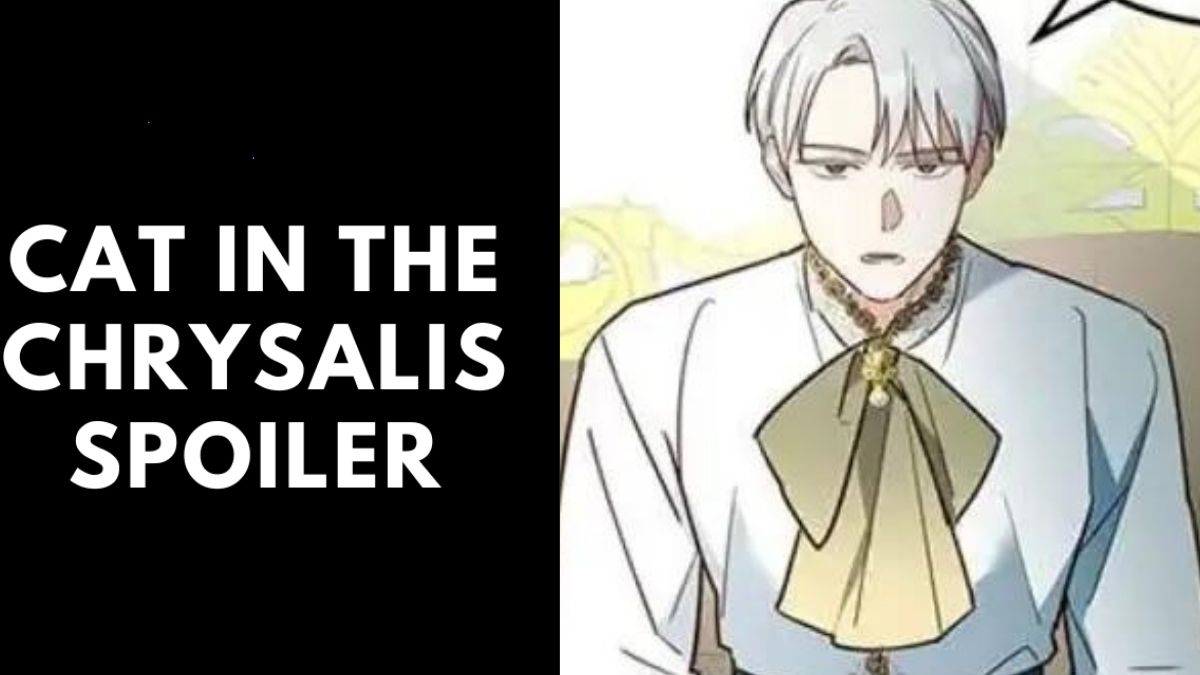
Cat in the Chrysalis Spoiler in the realm of literature and storytelling, there are stories that hold our attention and keep us turning pages until we finally learn the answers we’ve been seeking. Many people have been intrigued by stories like “Cat in the Chrysalis Spoiler.” In this post, we’ll examine what makes this narrative so compelling, including the storyline, characters, and twists and turns. Let’s go on an adventure in literature together and figure out what the heck is going on in “Cat in the Chrysalis.”
The Chrysalis Unveiled
The Story Overview “Cat in the Chrysalis Spoiler”
- J. Hartman’s “Cat in the Chrysalis Spoiler” is a modern mystery tale with a mysterious author. The protagonist, Emily Hart, is a regular lady who discovers a shocking underworld full with falsehoods and shocking information.
The Protagonist’s Journey
Emily’s Mundane Life
The plot revolves around Emily, a lady with a routine existence. As a librarian in a small town, her days are filled with reading and quiet reflection.
The Enigmatic Chrysalis “Cat in the Chrysalis Spoiler”
Emily makes a life-altering discovery when she comes upon a strange chrysalis in her garden. The shroud of mystery that has surrounded her life is beginning to lift as the chrysalis opens.
Unveiling Secrets
The Cryptic Diary
Emily discovers the journal of an unnamed woman from the past within the chrysalis.
Unexpected Alliances
Emily isn’t going through life alone. She meets and unexpectedly bonds with a group of people who have their own ties to the chrysalis. They have to work together to figure out what the journal means for their future.
The Plot Thickens
A Web of Deceit
Emily and her supporters discover a complicated web of lies, treachery, and covert motives as they probe deeper into the mystery. While each new piece of information takes them closer to the truth, it also increases the risk to their safety.
Twists and Turns
The plot is full of unexpected turns that will have readers on the edge of their seats.
Conclusion
- J. Hartman’s “Cat in the Chrysalis Spoiler” is a great work of storytelling that deftly mixes mystery, suspense, and the examination of human nature. Like Emily, the reader is dragged into the chrysalis, a place where truth and dream blend, as they accompany her on her voyage of self-discovery.
- If you’re searching for a novel that will keep you turning pages and thinking about its themes long after you’ve completed it, “Cat in the Chrysalis Spoiler” is an excellent choice.
FAQ’s
1. Is “Cat in the Chrysalis Spoiler” suitable for all ages?
- Yes, it’s great for adults who like mysteries and thrillers.
2. Are there any plans for a movie adaptation of the book?
- It has been spoken about, but nothing is set in stone just yet.
3. Is the chrysalis a metaphor for something deeper in the story?
- Without spoiling anything, the chrysalis is a significant narrative symbol.
4. Where can I purchase a copy of “Cat in the Chrysalis “?
- The book is available in most bookshops and on many websites.
-

 Marketing1 year ago
Marketing1 year agoHow Often Should You Publish on a Blog?
-
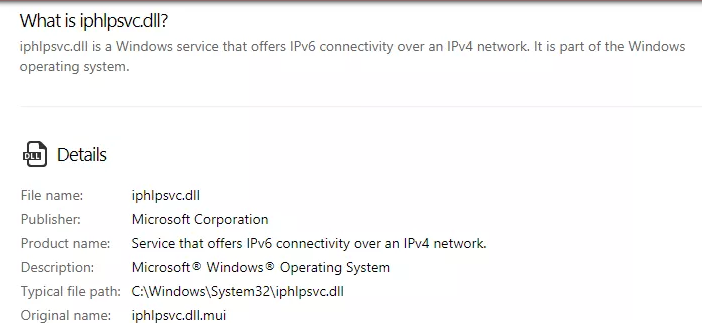
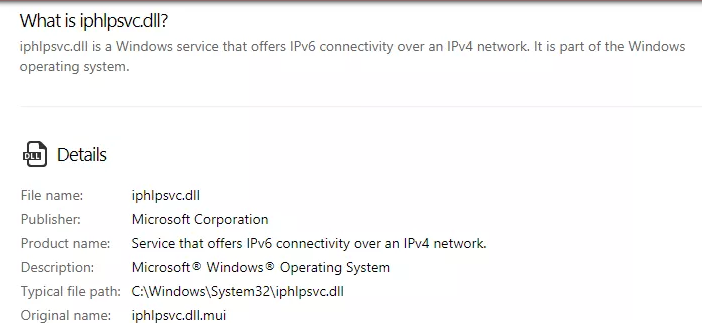 Technology1 year ago
Technology1 year agoIPHLPSVC Services Tuning? Windows 7/10
-

 Technology1 year ago
Technology1 year agoHow AI Can Transform Healthcare
-

 REVIEWS1 year ago
REVIEWS1 year agoBest Gaming Communities Like F95zone
-

 OUTDOOR1 year ago
OUTDOOR1 year agoColoring Black and White Photo at Home
-
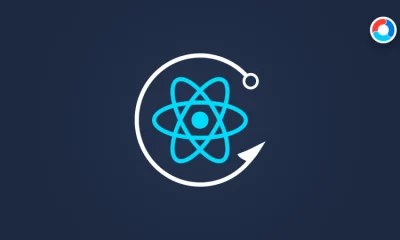
 Technology1 year ago
Technology1 year ago5 Best React JS UI Frameworks for Swift Prototyping
-

 REVIEWS1 year ago
REVIEWS1 year agoAll You Need to Know About KissAnime – Is it Safe and Legal?
-

 GAMING1 year ago
GAMING1 year agoPick N Mix: A Slots Adventure for Everyone